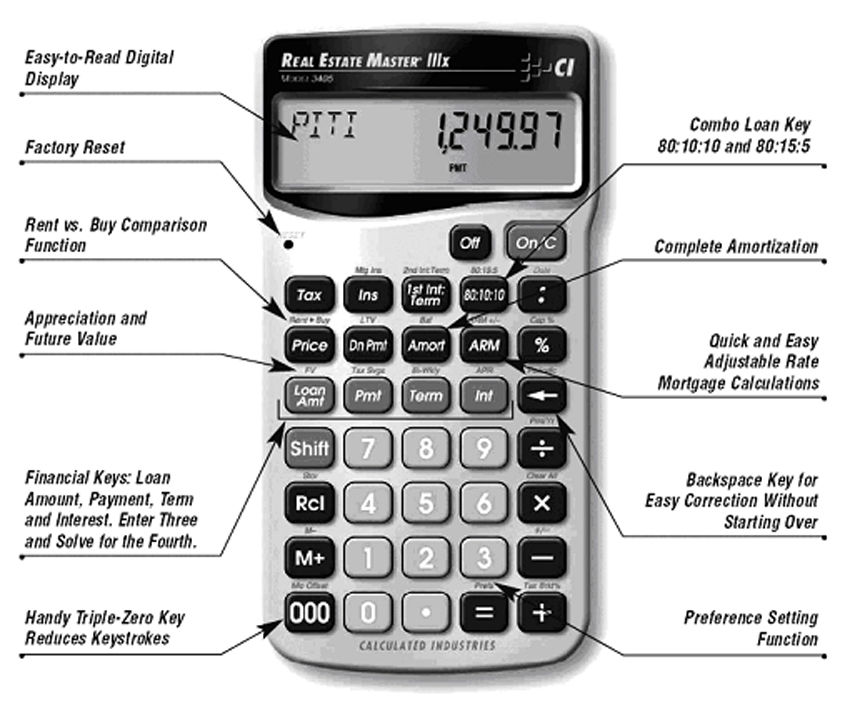
CHAPTER TWENTY-FOUR
MATH - SECTION 1 - Introduction to Calculators
• What kind of calculator do I need?
• What are the specific real estate functions I should look for?
• How do I use the percent key?
INTRODUCTION TO CALCULATORS
Calculators are permitted when taking most state licensing examinations. The rules usually state that the calculator must be silent, hand-held, battery-operated, and nonprinting. Many states will not allow a real estate or financial calculator to be used while taking the real estate exam. Check with your state in regard to the appropriate calculator for your exam.
► WHAT KIND OF CALCULATOR DO I NEED?
A calculator that will add (+), subtract (–), multiply (x), and divide (÷) is all that is needed for licensing examinations. In fact, only simple calculators will be allowed into the test site. Programmable calculators or calculators that have built in real estate problem solving functions will not be allowed into the test site.
Simple calculators are available in many sizes, shapes, and colors. The keys and display may be small or large. Some are battery-powered, some are solar-powered, and others are solar-powered with a battery backup. A calculator with a battery only or solar power with a battery backup is recommended over solar-powered only. Choose a calculator that is most comfortable for you; allow yourself time to learn to use it correctly and to become comfortable with it before you take the licensing examination.
► WHAT ARE THE SPECIFIC REAL ESTATE FUNCTIONS I SHOULD LOOK FOR?
There are many business or financial calculators available that have additional functions that are very beneficial to the real estate professional. Some of the keys you would want are "N" (number of interest compounding periods/number of payments), "I" (interest rate per period), "PV" (present value of money/loan), "PMT" (amount of payment), and "FV" (future value of money). Business or financial calculators vary according to brand and/or model; therefore, the user's manual should always be followed to use the calculator properly. For example, some have "TERM" instead of "N"; therefore, you enter the number of years of the term instead of the number of payments or compounding periods. Some have "LOAN" instead of "PV". Some instruct you to enter the interest rate as an annual rate instead of a monthly rate. You may wish to purchase a business or financial calculator that contains these extra functions. Check with your state real estate commission to see if you will be permitted to use them during the exam.
► MATH TIP Be careful! Business or financial calculators are often set to round to two decimals at the factory. Follow the user's manual and set the decimal to float or to a minimum of five decimals. This will enable you to arrive at an answer with enough decimals to match multiple choice answers on exams. No matter which calculator you choose, read the user's manual.
The calculator preferred by the Career Institute would be any of three calculators by Calculated Industries designed specifically for real estate. The Real Estate Master IIIX Real Estate Finance Calculator will calculate complete payment solutions, amortization, combo loans, ARMs, rent versus buy comparisons, and much more. The Real Estate Master IIIX (model 3405) performs nearly every post-qualifying real estate calculation right there in front of the client to help boost sales.
You'll be able to calculate mortgage payments, terms, interest, PITI payments, future value, as well as purchase price, and down payment figures. Permanently store local property tax and property insurance rates for customized calculations that will help buyers and sellers develop an informative financial outlook--it even figures mortgage insurance. It also performs numerous "what-if" calculations from variables like purchase price, down payment amount, and loan amount financing.
Other features include bi-weekly and monthly loan comparisons, automatic sales price and down payment calculations, and completion of taxes, insurance, and mortgage insurance for true PITI payments. It also offers a built-in date-math function for closing and expiration dates, triple zero key that saves time and keystrokes.
There are actually two other calculators by the same company that offer even more advanced features. Calculated Industries Qualifier Plus IIIX Real Estate Finance Calculator (model 3415) and the top of the line Calculated Industries Qualifier Plus IIIFX Real Estate Finance Calculator (model 3430)
A pocket user guide stores conveniently inside the back of all three in a built in slot. They are powered by two LR44 batteries, which provide up to 800 hours of battery life, and the all have an auto shut-off feature that turns the calculator off after about 8 to 12 minutes of non-use. The device measures 5.75 x 3 x 0.6 inches and weighs 3.2 ounces, and it's backed by a one-year limited
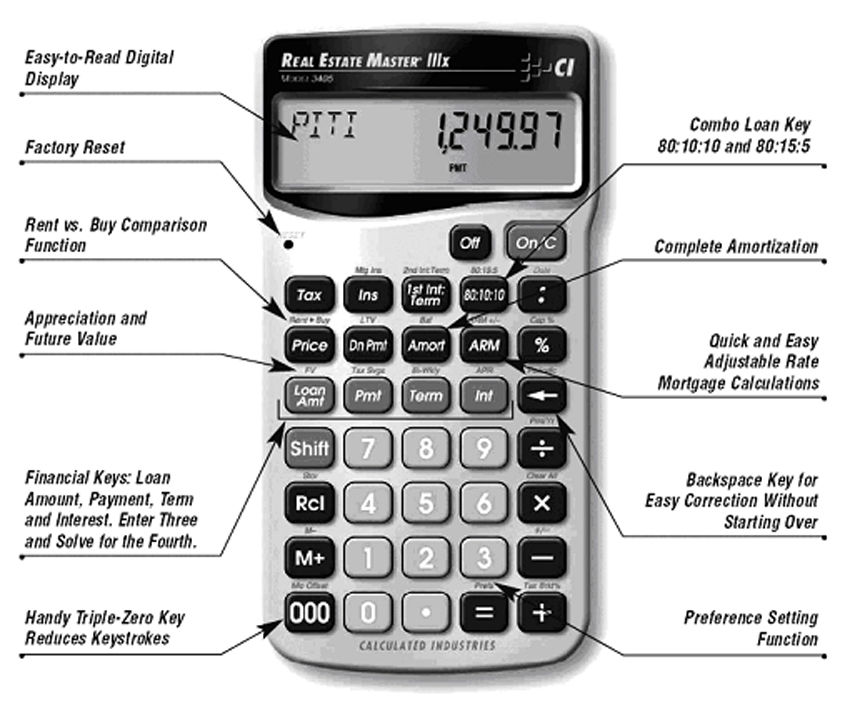
► HOW DO I USE THE PERCENT KEY?
Regardless of your choice of calculators, if you use the "%" key on calculators to solve percentage problems, read the user's manual for proper use of it. Some calculators require the use of the "%" key
or the "=" key but never both in the same calculation. Other calculators require the use of both the "%" key and the "=" key to get a correct answer. No matter which calculator you choose, read the user's manual.
FOR EXAMPLE If a property sold for $100,000 and a 7% commission was paid to the broker, how much was the broker paid?
This question may be worked two ways, as illustrated below.
Convert 7% to the decimal .07. (How to convert percents to decimals is shown in Section 2 of this Math Unit.) Touch $100,000 into your calculator, then the x or multiplication key, then .07, then the = key to read $7,000.
or
Touch in $100,000, then the x or multiplication key, then 7, then the % key. If your calculator now reads $7,000, you've finished the question. If when you touch the % key, it reads 0.07, then you must touch the = key to complete the question.
The use of the percent key allows the calculator to convert to the proper decimal place, and there's no question about the placement of the decimal. The choice is yours: you can convert the percent to a decimal or use the percent key for the conversion.
The Real Estate Master IIIx is a very capable calculator. As mentioned, use of a calculator which is programable such as the Real Estate Master IIIx is NOT allowed when taking the PSI Real Estate Exam. However, it is very welcome answering quick questions for your client, displaying your abundance of knowledge about the real estate and mortgage business. For your enlightenment, here is a short video about resolving a monthly PITI payment --- that is Principal, Interest, Tax and Insurance.